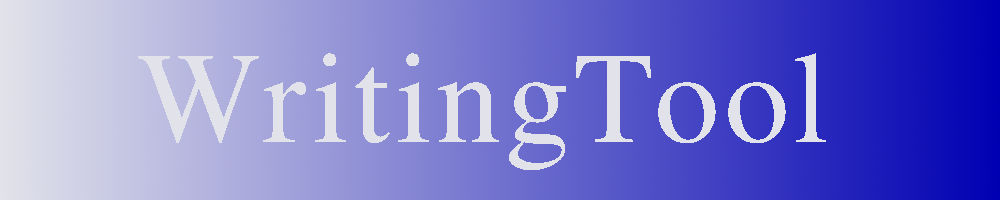WritingTool can be supported by an AI. The application is optimized for the use of localAI, which enables local AI installation on a PC or laptop of today's standard.
Note: The performance of a local AI application depends very much on the performance of the processors and the available memory.
Note: Installing localAI requires as little as 12 GB of memory (8 GB on Linux when using the Docker Engine). An AI model adapted to the memory size is automatically used. Even small AI models are sufficient for WritingTool's automatic AI grammar checking. However, low performance must be taken into account. The generation of images by AI is not possible with small memory sizes.
A short installation guide is provided here. It only covers the simplest case. For more in-depth options, e.g. the more powerful use of GPUs from modern graphics cards, please refer to the original documentation (see https://localai.io/).
The simplest option is to install a complete package using docker.
Docker is a technology that runs an application encapsulated in a container. It is available for all common PC or notebook platforms today. It is an open-source product and free for private use and small businesses.
First, the Docker Desktop must be installed. The software and corresponding instructions can be found here:
- Windows: https://docs.docker.com/desktop/setup/install/windows-install/
- Linux: https://docs.docker.com/desktop/setup/install/linux/
- Mac: https://docs.docker.com/desktop/setup/install/mac-install/
Note: Under Linux, installing a Docker Engine is also sufficient (https://docs.docker.com/engine/install/). This is recommended as it is less memory intensive.
Next, a command window will open in the respective operating system:
- Windows: Press the Windows key, enter cmd and click OK (Return). A console window will open.
- Linux: Open terminal window
- Mac: Open terminal window
The following line is then entered in the window and concluded with Return:
- docker run -p 8080:8080 --name local-ai -ti localai/localai:latest-aio-cpu
The localAI software and a basic set of AI images (> 10 GB) will be downloaded. This takes a while.
After successful installation, you can call up the AI in a browser at the following address:
Additional models can also be loaded via the browser interface. This is necessary, for example, if you want to use the TextToSpeech (TTS) functionality in your own language or with a voice of your own choosing.
The default settings in the AI options of WritingTool correspond to the standard installation described above.